Prayers lets you manage prayer requests by editing and approving prayer requests, deleting prayer requests you don't want present on the app, and viewing prayer requests that are exclusive to the church staff.
Toggling Prayer Request Approval
If you would like prayer requests to require approval by church staff before being visible on the app, you can toggle the approval feature. To do so, please go to Admin > Church Profile and check the "Approve Prayer Request" box.
Managing Prayer Request Approval
When prayer request approval is on, all church staff will receive a push notification on their phone when a new prayer request has been submitted for review. Prayer requests can be approved via the online admin portal, with app support coming later.
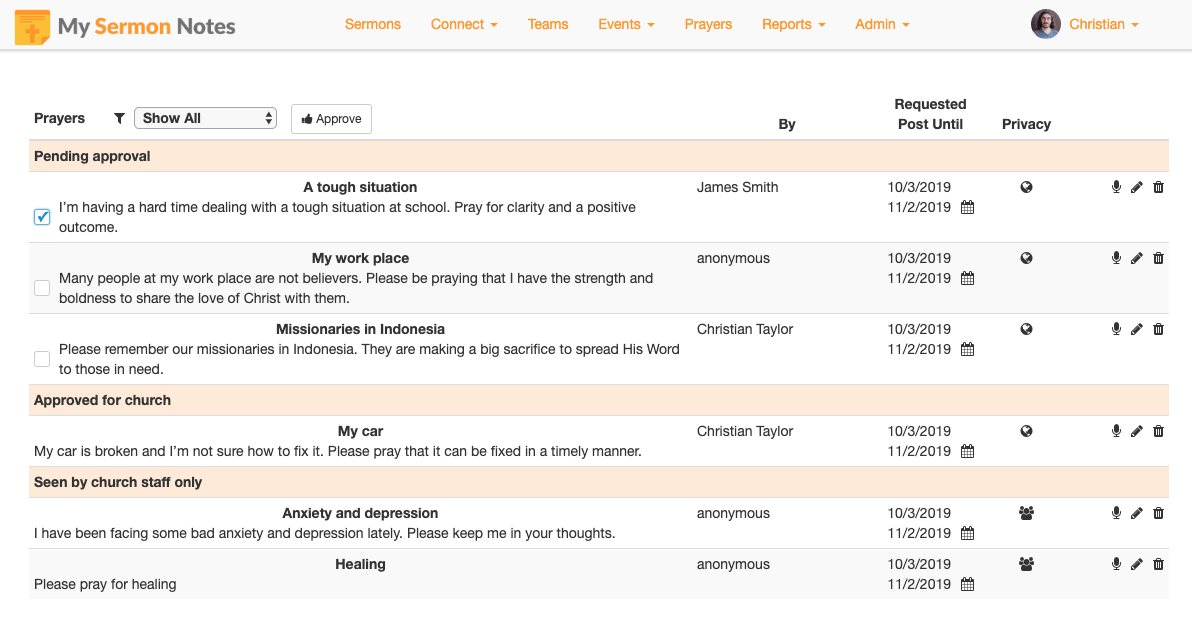
To approve prayer requests, click the Prayers tab on the portal. Check the box next to the prayers you want to approve, and click the "Approve" button.
If you wish to edit a prayer request, click the pencil icon to the right of the prayer. Make the appropriate edits, and click "Save & Approve"
NOTE: When you click "Save & Approve," the prayer request will automatically be approved, and members with notifications enabled will receive an instant push notification about the prayer request. For prayer requested that have been edited, a disclosure of "edited by church staff" will be placed on the prayer request in the app.
Deleting Prayer Requests
To delete a prayer request, click the trash can icon to the right of a prayer request and click "Yes" on the confirmation prompt.
Muting a User
If you have a troublesome user who is submitting inappropriate prayer requests or comments, you can mute that user by clicking the mic icon next to their prayer request. When you mute a user, they are unable to create new prayer requests or comment on existing prayer requests. Existing prayer requests and comments will remain unless they are deleted. A user can be unmuted at any time.
To reduce the chances of inappropriate prayer requests and comments, My Sermon Notes includes a built-in profanity filter. If a user tries to submit a foul word, the app will display a pop up prompt asking them to remove the language.
Extending a Prayer Request's End Date
By default, a prayer request expires after 30 days. Once a prayer request expires it will no longer show on the app or on the admin panel. If there is a particular prayer request you'd like to extend so it will show longer, you may do this by clicking the calendar icon to the right of a prayer request and adjusting the Post Until date.
Viewing "Church Staff Only" Prayer Requests
Users may choose to show a prayer request to the church staff only for privacy reasons. Prayer requests that are restricted to church staff will show under the "Seen by church staff only" section which shows under the first section with public prayer requests.
NOTE: If you do not see the "Seen by church staff only" section, this means that there are no active prayer requests that are restricted to church staff. You can see what this section looks like by submitting an example prayer request through the app and checking the "Restrict to church staff" box.